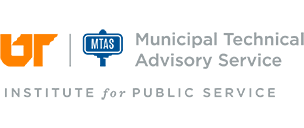About K@TE
K@TE (pronounced "Kate") is the University of Tennessee's comprehensive Learning Management System.
The K@TE Knowledge Base linked below also includes a comprehensive list of "Frequently Asked Questions" for External Customers - K@TE Knowledge Base.
Logging in to K@TE
All external UT customers will log in to K@TE using the "External Customers" login option on the Home page. The username or email address you used when first creating a K@TE account will allow you to log in using this option.
If you are unsure if you have an existing K@TE account, have a question or need assistance, please email mtas_training@tennessee.edu.
Password Information
External Customers
All external customers choose an initial password when first creating an account in K@TE. If you ever forget your password and need to change it, click the “Forgot user name and password?” option on the K@TE login page. This will generate an email with instructions for resetting your password.
Internet Browsers Supported
To most effectively use K@TE, one of the following Internet browsers is recommended:
- Latest Mozilla Firefox
- Latest Google Chrome
- Latest Microsoft Edge
- Latest Apple Safari
Other Settings
- Pop-up blockers must be disabled for the K@TE application.
- Try accessing K@TE from a different Internet browser and/or clearing your browser cache on the browser you are using if an online class will not launch in K@TE.
- Cookies and JavaScript are required to be enabled in K@TE.
- Adobe Acrobat Reader is required to view training completion certificates launched from K@TE.