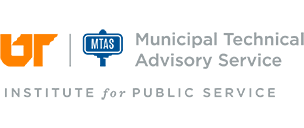Investigating Fires/Demolishing Buildings
Tennessee Code Annotated (T.C.A.) § 68-102-111 requires the assistant to the commissioner of the Department of Commerce and Insurance designation, usually the fire chief, to investigate the cause, origin, and circumstances of all fires resulting in property damage and determine the cause if possible. Further, the assistant to the commissioner, the fire chief, must report all fires to the Tennessee Fire Incident Reporting System (TFIRS) within 10 days of the date of the fire. The assistant to the commissioner, the fire chief, does not have to have the fire's cause determined by this time, as some fires will still be under investigation, but the fire chief must report the facts of the fire's occurrence.
A fire chief, fire marshal, or mayor of a city without a fire department shall be designated as an assistant to the commissioner of insurance to investigate fires and a report on each investigation as required, using the state-approved method. Such an assistant may order the demolition and removal of irreparable structures at the expense of those responsible for them. In cities with no fire marshal, a fire marshal from another local government may be an assistant to the state commissioner on behalf of that city.
Under T.C.A.§ 68-102-111, any assistant to the commissioner in the course of a fire investigation that finds that a building or other structure has been damaged so extensively that repair is not a feasible alternative, the assistant to the commissioner shall order the remains of the building or structure demolished, materials removed, and all dangerous conditions remedied.
TFIRS resources and information
How do you report to TFIRS? You have two free options.
You may use the NFIRS Data Entry Tool, which requires the download and installation of an application on your computer. Or you may use the NFIRS Data Entry Browse Interface (DEBI), which is web-based and does not require download and installation. In either case, you must have an active user account to log in. If you are not sure about your account status, contact the TFIRS Coordinator.
If you know you have an active account, you may download the Tool by going to www.nfirs.fema.gov.
Can I use commercial software to report to TFIRS? Yes, but you must first export your data. Data is not automatically exported and uploaded to NFIRS. After exporting, upload the data using the NFIRS Bulk Import Utility(BIU). For additional information: https://www.nfirs.fema.gov/NFIRSWebTools/BulkImportUpload/welcome.do