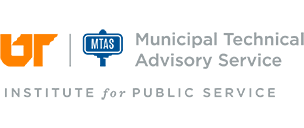Getting Started
You have decided to create your first annual report, so how do you begin? First, review the data that you have available and then decide what you want to include in the annual report. Some departments may use database programs such as Firehouse, Emergency Reporting, or New World, and those programs can produce graphs and charts for inclusion in the report. Smaller departments may not have such a computer database program, but if they report to TFIRS, they can use a free web resource called the Summary Output Reports Tool (SORT) to produce graphs for inclusion in the report (see the resources section for more information). http://www.nfirs.fema.gov/
Next, decide on the layout. MTAS has examples of several Tennessee fire department annual reports on Knowledgebase (see the resources section for more information), or search the internet for fire department annual reports to find examples. The report’s design should include ample use of white space (i.e., do not crowd a page with too much information) and be organized in a logical manner. Include a cover/title page with the fire department logo or a photo showing the fire department in action. For larger reports, include page numbers and a table of contents. Have several people in the department proof the report, and then send the report to someone outside of the fire department. Ask that person to review the report from an outsider’s perspective and make changes accordingly. As a final review, have someone with a good command of grammar and punctuation review the report for spelling, punctuation and grammatical errors.
Produce enough hard copies of the report to distribute within the fire department and to elected officials and community leaders. Place a copy in the local library. For the widest distribution, produce an Adobe pdf format copy, and place that on your fire department or city website for download.